There is a gap that exists between the implementation and the reporting for any web analytics solution. That gap is even wider, separating those writing the code and those looking at the reports. Omniture is not only not an exception, but might be the poster child to this statement. Ultimately, a fundamental understanding of the implementation leads to better use of the reports, more accurate interpretation of the data, and more thorough analysis.
Frankly, the gap exists because many developers do not regularly look at or use the reports from the data they are collecting with their analytics code. They make their best guesses when it comes to page and site section names, custom link tracking names, and other subjectively named variables. But unless those same developers have a clear understanding of the business goals and regularly assist in the analysis and interpretation of the data, it becomes a bit too much like a black box.
Similarly, for the non-technical business user who may browse through Omniture SiteCatalyst reports, looking at custom traffic charts and custom conversion graphs, a lack of understanding about the implementation will lead to a diminished understanding and less than optimal use of the data.
The savvy web developer may have no problem looking through the source html and accompanying javascript to find what he needs. But for the non-technical crowd this presents a very daunting, even discouraging, hurdle.
The Solution
Luckily for all, there are a myriad tools available that can help to narrow that gap: the Omniture debugger, HTTP Fox, FireBug, IE Web Developer tools, Chrome developer tools, Charles, and the list of other http debugger/sniffer tools goes on and on.
I will focus on the Omniture debugger and look briefly at a few of the other options.
The Omniture debugger is a very simple option for viewing the variables and their values for a given page. While not technically a true plugin, it is a helpful utility and provides immense value toward closing the aforementioned gap.
Steps to install:
- Create a place holder bookmark (could be any page, even this one).
- Drag URL bar icon to your favorites menu or hit ctrl-d in most browsers
- Edit the properties of the bookmark to include this debugger code snippet.
- Right click and select edit (Chrome) or properties (FireFox or IE).
- Rename the bookmark to something more meaningful like Omniture Debugger or Omniture Info.
- Paste in the following javascript over the bookmarked URL (I told you you could use any page)
javascript:void(window.open("","dp_debugger","width=600,height=850,location=0,menubar=0,status=1,toolbar=0,resizable=1,scrollbars=1").document.write("<script language=\"JavaScript\" id=dbg src=\"http://www.digitalpulse.omniture.com/dp/debugger.js\"></"+"script>")); - On any page with Omniture code, click the newly created bookmark to bring up the debugger window.
- If there is working code on the page, you'll see something like this, with variables and their values.

- If there is not working code on the page, you'll see something like this, without any information.
Conclusion
There are a few things to be aware of:
- The debugger will update as you navigate from page to page (most of the time)
- It seems to have trouble updating when you browse across multiple report suites
- It displays values of variables that are set and sent with the s.t() function call
- Custom link tracking will also show up when the s.tl() function is called
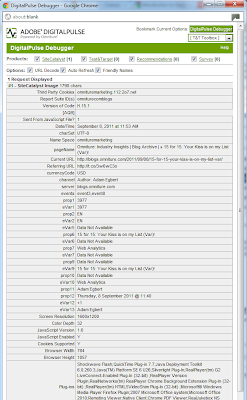

This may not be exactly what you're looking for but if you can't use the Omniture debugger for some reason, I particularly like WASP (http://webanalyticssolutionprofiler.com/). There are paid versions and a free version (only available for Firefox) but it does a pretty good job.
ReplyDeleteHello sir,How are you today?
ReplyDeleteThis is a effective website on webandfeedbackanalytics.blogspot.com.This is website many many everyone help for us.It is very good website.So nice,this is a nice post.I also want to show about on Free web tracker, live chat, top bar, heat maps, visitor tracking, Free seo tools and so much more. Everything your website needs to engage, retain and attract traffic. Start GoingUp - Free! GoingUp! provides first category website statistics and seo resources for your website. With GoingUp!, easilytrack guests, observe sales, see transformation rate, and enhance your search techniques. GoingUp! offers the most complete website statistics around.
A Billion Thanks Only For You.